The Registered Nurse State Licensure Examination Content and Format
The content and the format of the registered nurse state licensure examination
The content and the format of the registered nurse state licensure examination
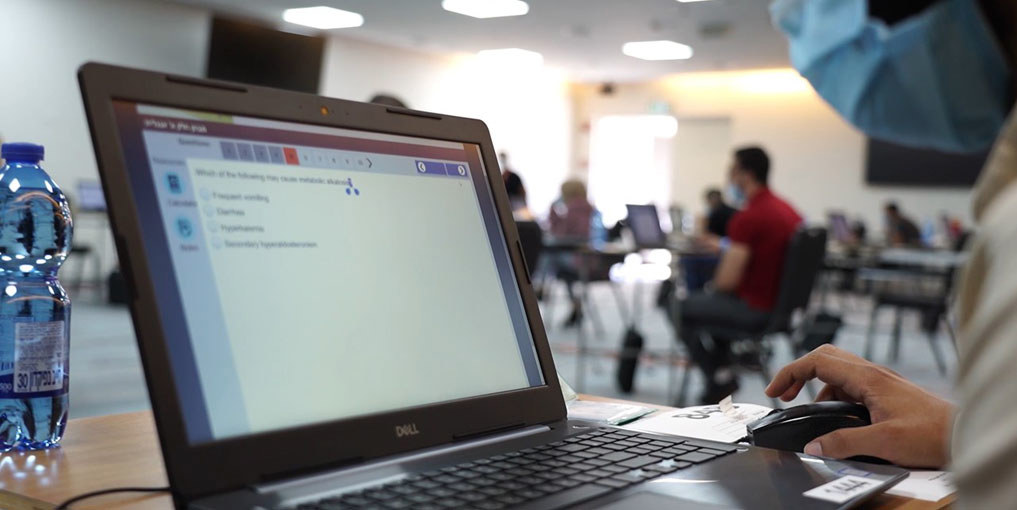
The state licensure examinations for registered nurses on April and September 2026 will be adaptive.
There are two exam sessions every year:
The exam is written in Hebrew.
If you are an internationally graduated nurse, there is an option to take the examination in one of the following languages: Arabic, Russian, English, Spanish, or French.
To issue a work permit in Israel, internationally graduated nurses need to pass a Hebrew proficiency test within three years from the time that they took the exam in one of the foreign languages specified above.
The state licensure examination for registered nurses will be adaptive starting April 2025.
The adaptive exam is a computerized test with 85 to 145 multiple-choice questions, of which 15 are unscored practice questions. Each question has only one correct answer.
Each candidate receives a test tailored to the level of knowledge they demonstrate during the exam.
Different candidates will see different questions.
When a candidate selects an answer for the first question, the algorithm starts working based on the chosen answer, determining the difficulty level of the next question.
As the exam progresses, the algorithm refines its evaluation of the knowledge level. Sometimes answering to 85 questions is enough, and sometimes more questions are needed to arrive at the most accurate evaluation of knowledge.
The exam ends in one of the following cases:
In any case, the computer will tell you the exam has ended. Ending the exam does not mean you passed or failed the exam.
After the exam has ended, you must leave the exam hall.
This exam assesses the knowledge, abilities, and aptitudes that are essential for ensuring the level of safety and skills required from a registered nurse.
The questions describe clinical scenarios in order to test the knowledge, cognitive abilities, and implementation of knowledge in actual practice; these scenarios reflect the professional practice of registered nurses in acute and chronic situations, including but not limited to prevention, evaluation, intervention, and instruction.
To log in to the computerized examination file, enter a username and password given on a paper on your desk. After the proctor gives approval, you will be allowed to log in to the examination file.
A sheet of paper with your username and password will be on the desk. Use them to log in and get further instructions.
After the proctor gives permission, the password that should be used to open the exam file will be announced, and then answering will be enabled.
You can use the sheet of paper with your username and password as a draft. You can use both sides.
Taking this sheet out of the hall is forbidden. It is against the rules to take it outside of the exam hall.
You can move to the next question using the navigation buttons only.
You cannot skip a question, and you cannot go back to previous questions. Answering each question is final and cannot be changed.
Draft sheets and a calculator will appear on the right side of the screen. Click on them and type directly to write or make a calculation.
If you have any technical issues, raise your hand and ask the monitors/technicians for help.
When you reach the end of a section or the end of the exam, you will need to click the "Next" button and then the "End" button. Clicking the "End" button will lock the section or the exam.